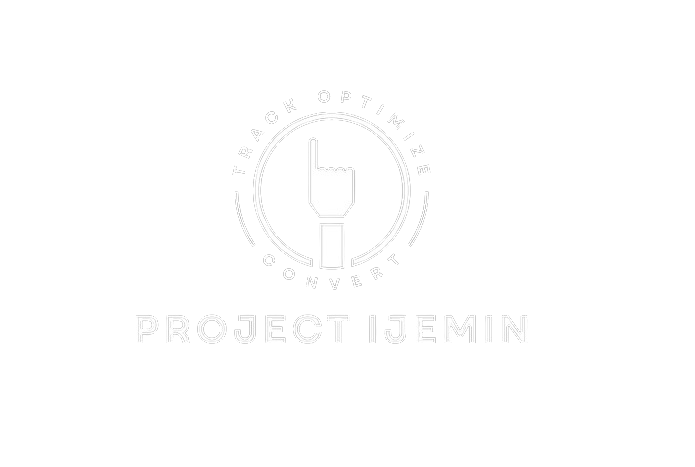[ad_1]
The previous post Split-Year Backdoor Roth in H&R Block, 1st Year dealt with contributing to a Traditional IRA for the previous year and recharacterizing a previous year’s Roth IRA contribution as a Traditional IRA contribution. This post handles the conversion part.
We cover two example scenarios. Here’s the first:
You contributed $6,000 to a Traditional IRA for 2022 in 2023. The value increased to $6,200 when you converted it to Roth in 2023. You received a 1099-R form listing this $6,200 Roth conversion.
You should’ve already reported the contribution part on your 2022 tax return by following Split-Year Backdoor Roth in H&R Block, 1st Year. The IRA custodian sent you a 1099-R form for the conversion in 2023. This post shows you how to put it into H&R Block tax software.
Here’s the second example scenario:
You contributed $6,000 to a Roth IRA for 2022 in 2022. You realized that your income was too high when you did your 2022 taxes in 2023. You recharacterized the Roth contribution for 2022 as a Traditional contribution before April 15, 2023. The IRA custodian moved $6,100 from your Roth IRA to your Traditional IRA because your original $6,000 contribution had some earnings. The value increased again to $6,200 when you converted it to Roth in 2023. You received two 1099-R forms, one for $6,100 and another for $6,200.
You should’ve already reported the recharacterized contribution on your 2022 tax return by following Split-Year Backdoor Roth in H&R Block, 1st Year. The IRA custodian sent you two 1099-R forms, one for the recharacterization, and the other for the conversion. This post shows you how to put both of them into H&R Block tax software.
If you contributed for 2023 in 2024 or if you recharacterized a 2023 contribution in 2024, you’re still in the first year of this journey. Please follow Split-Year Backdoor Roth in H&R Block, 1st Year. If you recharacterized your 2023 contribution in 2023 and converted in 2023, please follow Backdoor Roth in H&R Block: Recharacterized in the Same Year.
If neither of these example scenarios fits you, please consult our guide for a normal “clean” backdoor Roth: How to Report Backdoor Roth in H&R Block Tax Software.
If you’re married and both you and your spouse did the same thing, you should follow the steps below once for yourself and once again for your spouse.
Use H&R Block Download Software
The screenshots below are taken from H&R Block Deluxe downloaded software. The downloaded software is way better than online software. If you haven’t paid for your H&R Block Online filing yet, consider buying H&R Block download software from Amazon, Walmart, Newegg, and many other places. If you’re already too far in entering your data into H&R Block Online, make this your last year of using H&R Block Online. Switch over to H&R Block download software next year.
1099-R for Recharacterization
This section only applies to the second example scenario. If you didn’t recharacterize (the first example scenario), please skip this section and jump over to the conversion section.
We handle the 1099-R form for recharacterization first. This 1099-R form has a code ‘R’ in Box 7.
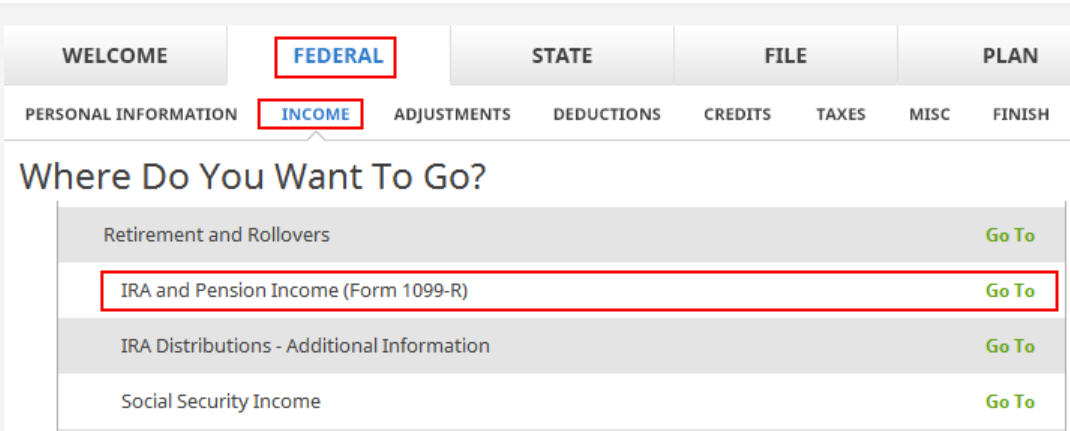
Click on Federal -> Income. Scroll down and find IRA and Pension Income (Form 1099-R). Click on “Go To.”
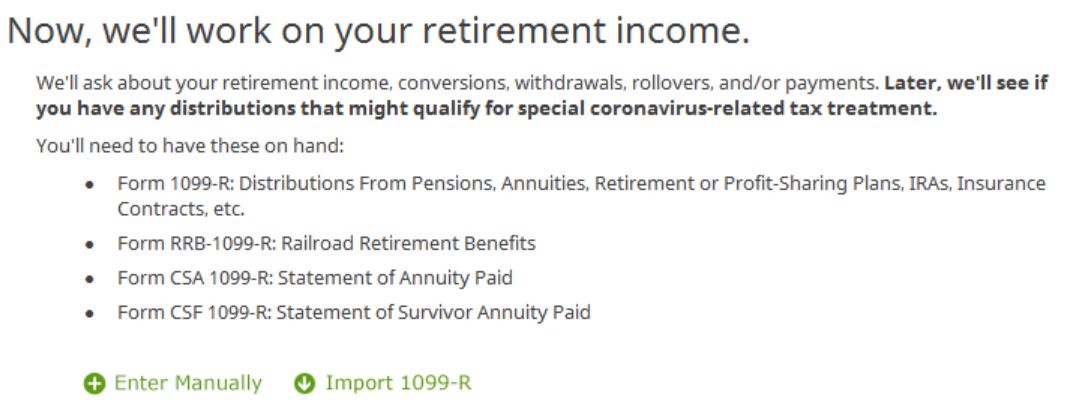
Click on Import 1099-R if you’d like. I show manual entries with “Enter Manually” here.
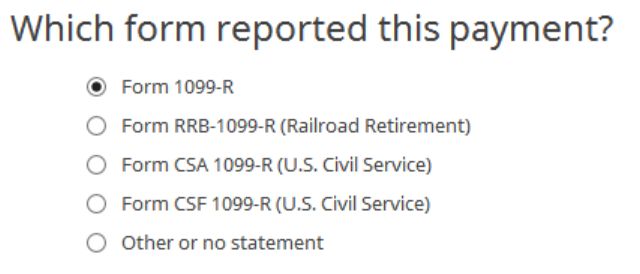
Just a regular 1099-R.
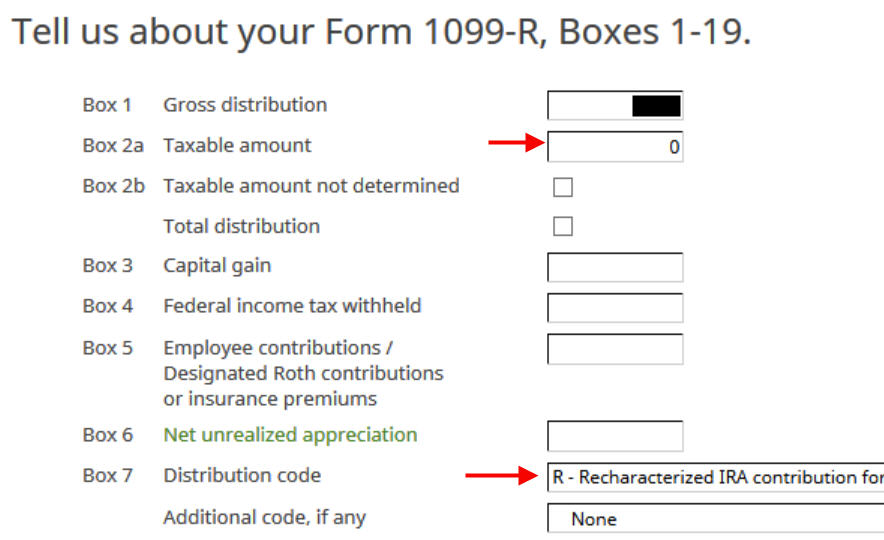
The amount that moved from your Roth IRA to your Traditional IRA is shown in Box 1. The taxable amount in Box 2a is zero. The two checkboxes in Box 2b aren’t checked. The code in Box 7 is “R.”

The “IRA/SEP/SIMPLE” box under Box 7 may or may not be checked. It’s not checked in our sample 1099-R.
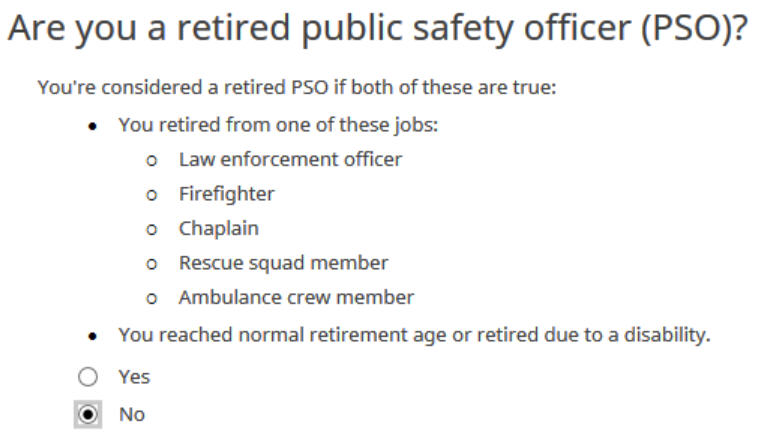
Not a retired public safety officer.
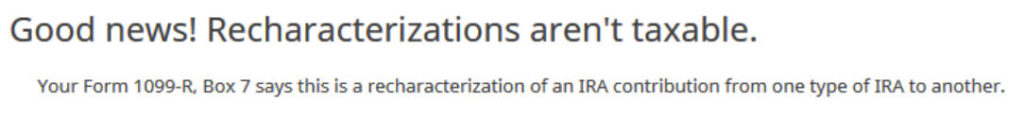
We like to hear that.
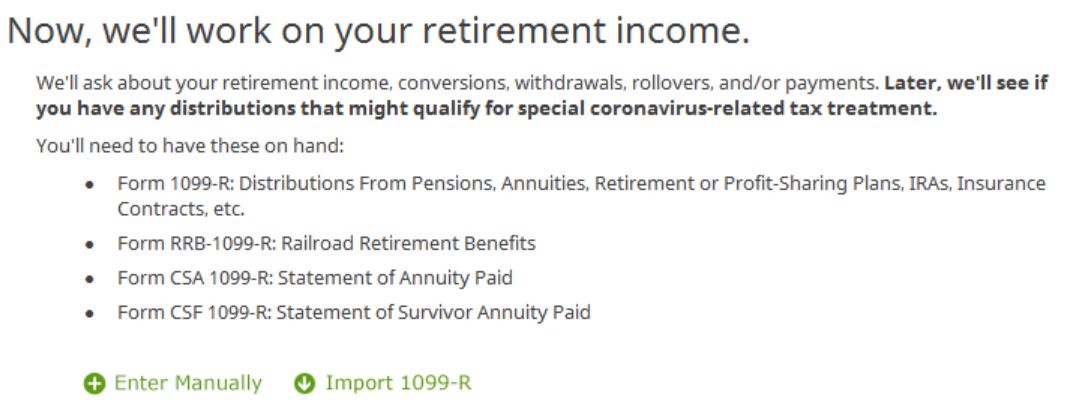
You’re done with the first 1099-R form. Click on “Enter Manually” to add the second one if you don’t already have both 1099-R forms imported.
1099-R for Conversion
The 1099-R for conversion has either a code “2” or code “7” in Box 7.
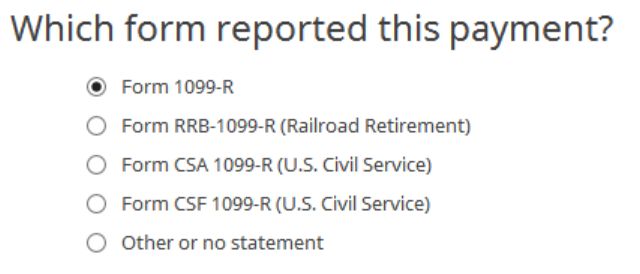
The second 1099-R form is also a regular 1099-R.
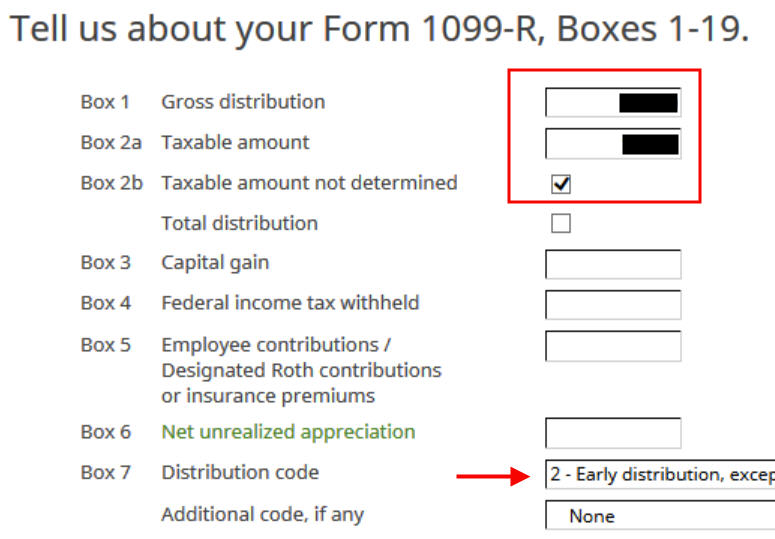
It’s normal to see the conversion reported in Box 2a as the taxable amount when Box 2b is checked to say “Taxable amount not determined.” The code in Box 7 is ‘2‘ when you’re under 59-1/2 or ‘7‘ when you’re over 59-1/2.
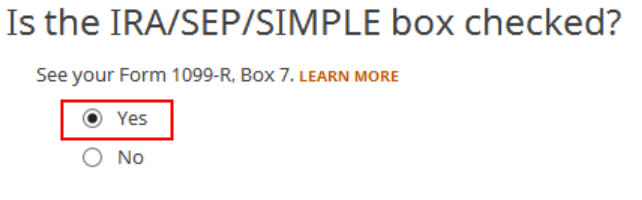
The “IRA/SEP/SIMPLE” box is checked on this 1099-R form for the conversion.
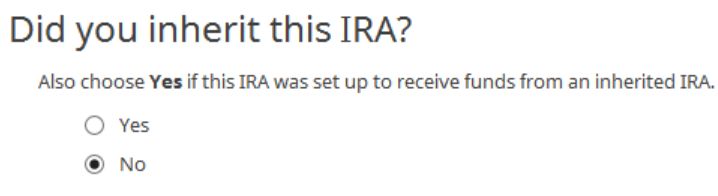
Did not inherit it.
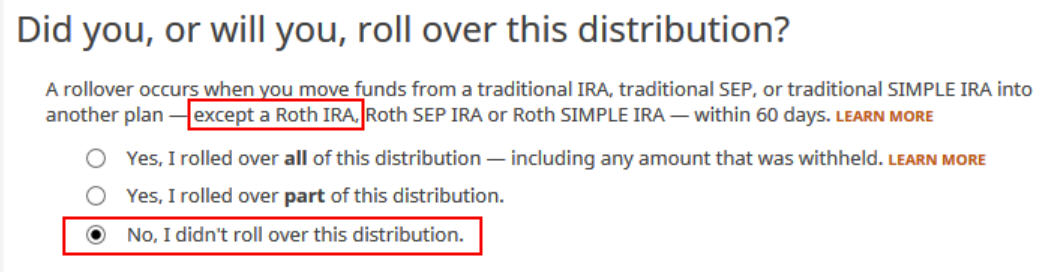
This is a very important question. Read carefully. Answer No, because you converted, not rolled over.

Now answer Yes, you converted.
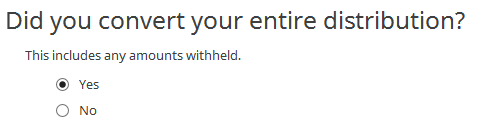
We converted all of it in our example.
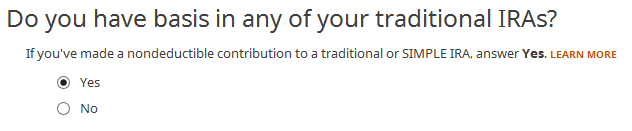
Answer Yes because your contribution for the prior year was your basis.
The refund in progress drops a lot at this point. Don’t panic. It’s normal and only temporary. It will come back up after we continue.
You are done with one 1099-R. Repeat the above if you have another 1099-R. If you’re married and both of you converted to Roth, pay attention to whose 1099-R it is when you enter the second one. You’ll have problems if you assign both 1099-Rs to the same person when they belong to each spouse. Click on Finished when you are done with all the 1099-Rs.
More Questions
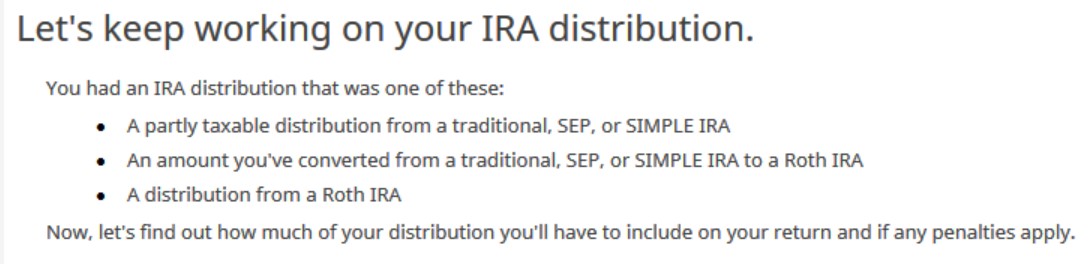
H&R Block has a few more questions.
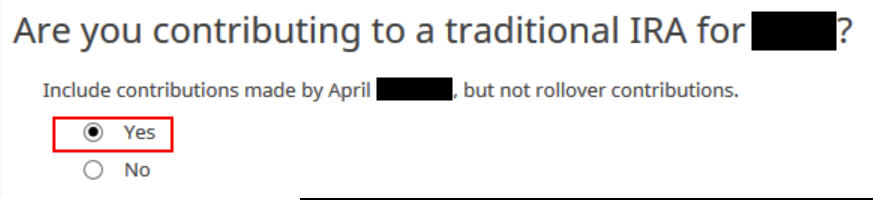
Answer Yes if you did a “clean” backdoor Roth in 2023 on top of converting your 2022 contribution, in other words, you also contributed to a Traditional IRA for 2023 in 2023 and converted both your 2022 contribution and your 2023 contribution in 2023. Your 1099-R includes converting two year’s worth of contributions in a single year.
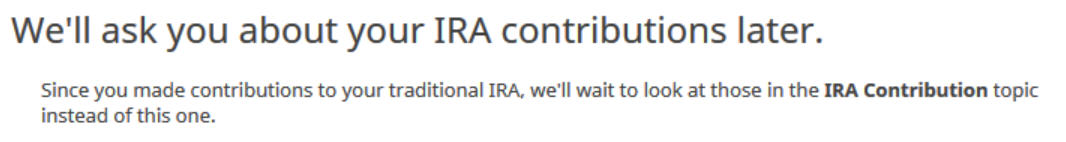
If you answered “Yes” to the previous question, H&R Block will wait until you also enter your 2023 contribution. Your refund meter is still depressed but don’t worry.
If you answered “No” to the previous question because you didn’t contribute to a Traditional IRA for 2023, the software will ask you for your basis. Get that number from Line 14 of your Form 8606. It’s $6,000 in our example.
Clean Backdoor Roth On Top
The conversion part of the clean backdoor Roth is already included in the 1099-R form we just completed. Now we do the contribution part.
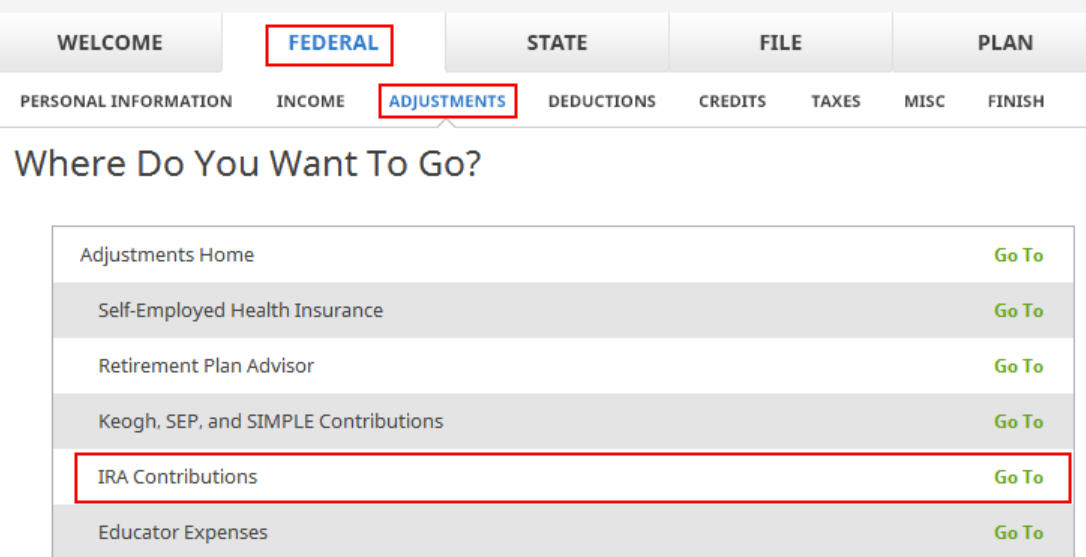
Click on Federal -> Adjustments. Find IRA Contributions. Click on “Go To.”
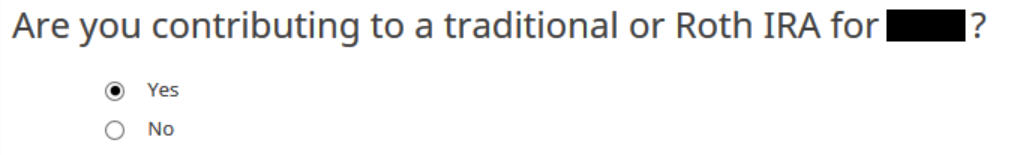
Answer “Yes” because you contributed to a Traditional IRA in 2023 for 2023.
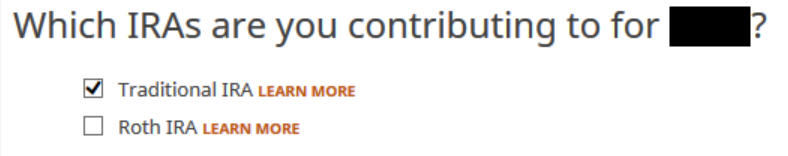
Check the box for Traditional IRA.
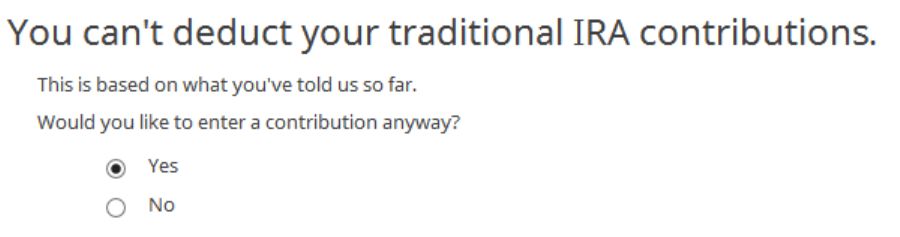
You know you don’t get a deduction due to income. Enter anyway. If you don’t see this question, it means the software thinks you’re eligible for a deduction. You can’t decline the deduction.

Enter your contribution amount. We contributed $6,500 in our example.
Did Not Recharacterize
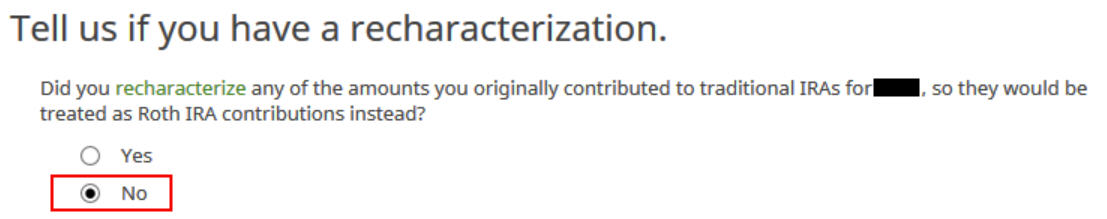
This is important. Answer No because you didn’t recharacterize. You converted to Roth.
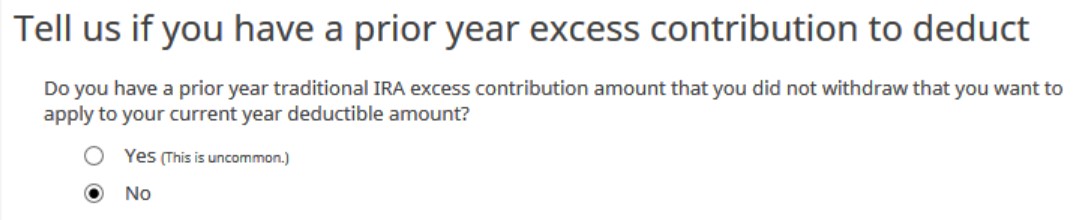
No excess contribution.
Basis
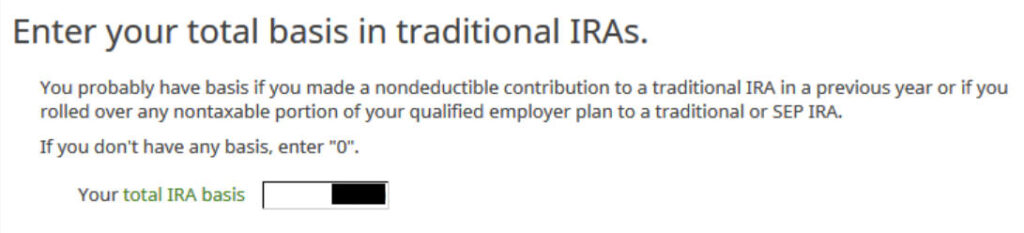
H&R Block should import this from last year’s data but it doesn’t. Get it from last year’s Form 8606 Line 14. If you didn’t have a Form 8606 last year because the software gave you a deduction on Schedule 1 Line 20, your basis is zero. It’s $6,000 in our example.
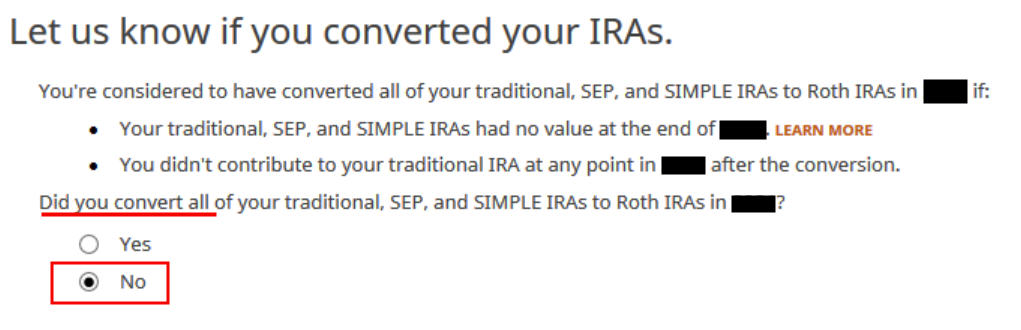
This is another important question. If you emptied out all your Traditional IRA and you don’t have any SEP or SIMPLE IRAs, technically you can answer Yes and skip some questions. The safer bet is to answer No and go through the follow-up questions. If you’ve been going through these screens back and forth, you may have put in some incorrect answers in a previous round. You will have a chance to review and correct those answers only if you answer No.
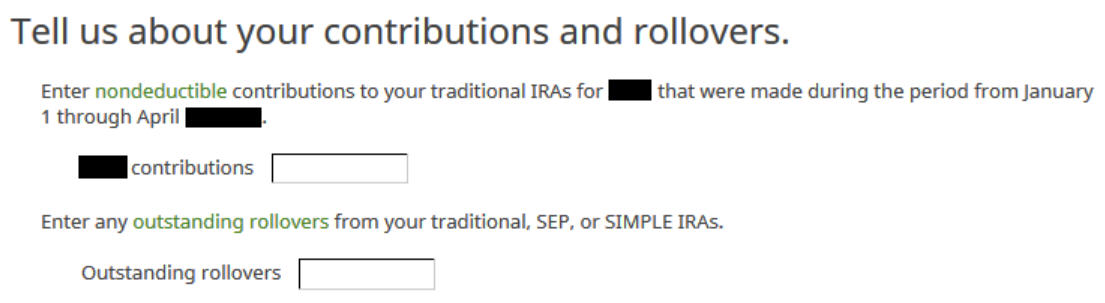
Leave the boxes blank when you contributed for 2023 in 2023.
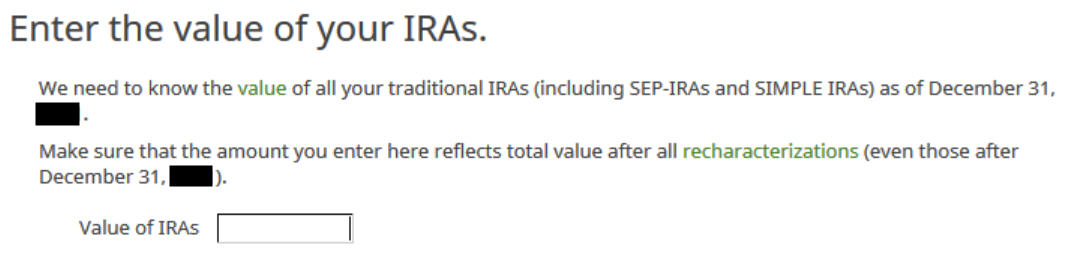
The box should be blank or zero when you emptied all your Traditional IRAs after converting them to Roth. If you had a few dollars of earnings after you converted and you left them in the account, get the value from your year-end statements and put it here. The software will apply the pro-rata rule.
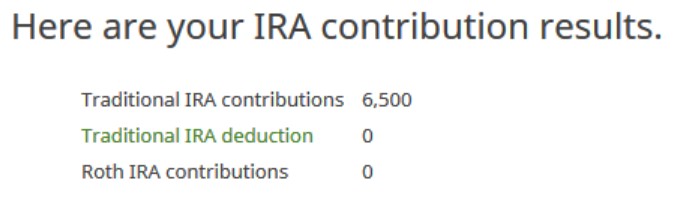
0 in Traditional IRA deduction means it’s nondeductible. Click on Next. Repeat for your spouse if both of you contributed to a Traditional IRA.
Now the refund meter should go back up after you enter the Traditional IRA contributions.
Taxable Income
You’re done with the two 1099-R forms. Let’s look at how they show up on your tax return. Click on Forms on the top and open Form 1040 and Schedules 1-3. Click on Hide Mini WS. Scroll down to lines 4a and 4b.

Line 4a shows the amount on your 1099-R for the Roth conversion. Line 4b shows the taxable amount, which is the earnings between the time you contributed to your Traditional IRA and the time you converted it to Roth. The taxable amount would be zero if you didn’t have any earnings. The taxable amount can be off by a few dollars due to rounding.
Form 8606 shows these for our example:
| Line # | Amount |
|---|---|
| 1 | 6,500 (only if you also did a “clean” backdoor Roth on top, otherwise blank.) |
| 2 | 6,000 |
| 3 | The sum of Line 1 and Line 2 |
| 5 | The same as Line 3 |
| 13 | The same as Line 3 (or close to it due to rounding) |
| 14 | 0 |
| 16 | The amount on your 1099-R with a code 2 or 7 |
| 17 | The same as Line 3 (or close to it due to rounding) |
| 18 | The difference between Line 16 and Line 17 |
Troubleshooting
If you followed the steps and you are not getting the expected results, here are a few things to check.
Fresh Start
It’s best to follow the steps fresh in one pass. If you already went back and forth with different answers before you found this guide, some of your previous answers may be stuck somewhere you no longer see. You can delete them and start over.
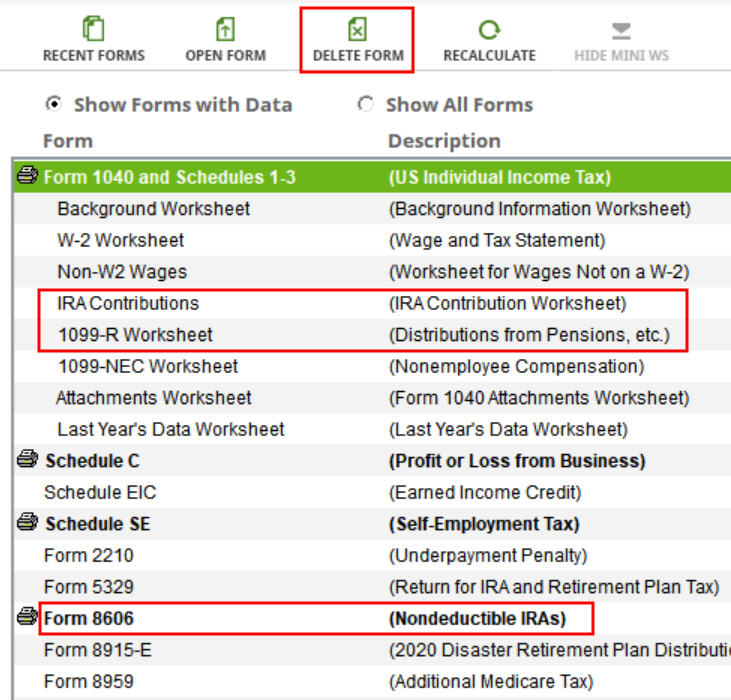
Click on Forms and delete IRA Contributions Worksheet, 1099-R Worksheet, and Form 8606. Then start over by following the steps here.
Conversion Is Taxed
If you don’t have a retirement plan at work, you have a higher income limit to take a deduction on your Traditional IRA contribution. If you have a retirement plan at work but your income is low enough, you are also eligible for a deduction on your Traditional IRA contribution. The software gives you the deduction if it sees that your income qualifies. It doesn’t give you the choice of making it non-deductible.
Part of your conversion could be taxed because you took a deduction on the Traditional IRA contribution last year or this year. You see whether you took a deduction by looking at Schedule 1 Line 20 on last year’s and this year’s tax returns.
The taxable Roth IRA conversion and the deduction for your Traditional IRA contribution offset each other to create a wash. This is normal and it doesn’t cause any problems when you indeed don’t have a retirement plan at work or when your income is sufficiently low.
If you actually have a retirement plan at work, maybe the software didn’t see it. Whether you have a retirement plan at work is marked by the “Retirement plan” box in Box 13 of your W-2.
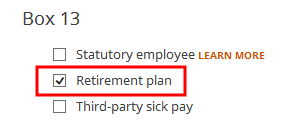
Maybe you forgot to check it when you entered the W-2. Double-check the “Retirement plan” box in Box 13 of your (and your spouse’s) W-2 entries to make sure it matches the W-2.
Say No To Management Fees
If you are paying an advisor a percentage of your assets, you are paying 5-10x too much. Learn how to find an independent advisor, pay for advice, and only the advice.
[ad_2]